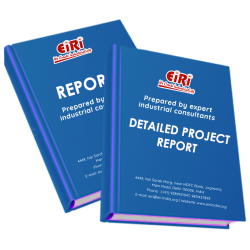Computer Products
In today’s globalized and technologically modern world, it seems almost impossible to survive without a computer. Let us have look at the parts of a modern computer. These are listed and briefed below:
1. MOTHERBOARD: This refers to the main printed circuit board within a computer. It is actually the main piece of circuitry that all other different pieces plug into for cohesive working and functionality. Without the motherboard, no other part of the computer such as hard-drive,, CPU or GPU will interact.
2. CENTRAL PROCESSING UNIT (CPU): This is actually the brain of the computer consisting of complete circuits to process input and output results as well as store huge / massive amount of data. CPU is known to follow instructions of the computer programs and process them accordingly. Without a CPU, it is impossible to run computer programs.
3. RANDOM ACCESS MEMORY (RAM): This refers to a general purpose memory storing data of a program. This is actually volatile which means data cannot be retained through it in power absence. In other words, it is clear that hen there is no power, data is lost herewith. RAM is either dynamic (DRAM( or static (SRAM) in nature.
4. VIDEO CARD: This is also called display adaptor, graphics adaptor, display card or a graphic card. This is a kind of an expansion card which generates a feed of output images to a device of display (such as the monitor of a computer).
5. HARD DRIVE (HDD): This refers to a hardware component that stores complete digital content such as videos, music, pictures, documents, and much more. .These hard drives could be external or internal.
6. SOLID STATE DRIVE (SSD): This refers to a new generation of storage device used in modern computers. Their use has replaced mechanical and traditional hard disks through the high usage of flash based memory which is faster and accurate. The older drive technologies are slow relatively. The use of SSDs speed up computers significantly due to their fast throughputs and low read-access times.
7. OPTICAL DRIVE (BD, DVD, CD): To simply understand, it needs to be noted that an optical drive is a kind of hardware that lets a device interact and read with a disc. These discs can be either gaming discs, CDs, DVDs, Blu rays and others.
8. COMPUTER PERIPHERALS CAMERAS: A peripheral device refers to anyauxillary device that connects to and works with the computer. The webcams are a video camera that streams and feeds videos or images in real time through any kind of network such as an internet.
9. NETWORK SERVERS: This refers to a powerful computer that assists various shared resources to workstations and many kinds of other servers of a particular network. This can include email services, hardware access as well as disk space.
10. SOFTWARE: This refers to a programming code executed on a processor. This can be a machine level code or an operating system code. A software refers to a collection of instructions enabling the user to interact with hardware and perform relevant tasks.
Thus, through this informative article, we have been successful in understanding briefly the different parts of a computer.